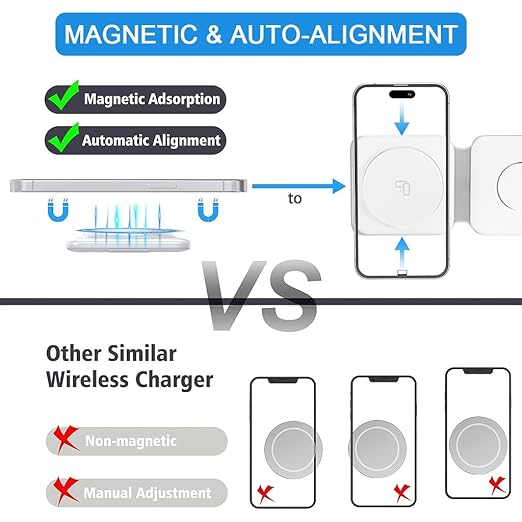The information below is all based on internet rumors. Apple is getting ready to show off the iPhone 17 series in September 2025. This new lineup will bring a lot of exciting features to the table. The series will include four models: the standard iPhone 17, the iPhone 17 Air/Slim, the iPhone 17 Pro, and the iPhone 17 Pro Max.
This latest iPhone 17 series is all about big upgrades and new ideas. It’s set to be a game-changer in the tech world.
The base and Pro models of the iPhone 17 will have bigger screens, going from 6.1 to 6.3 inches. The Pro Max will keep its big 6.9-inch screen. All models will have 120Hz ProMotion refresh rates and always-on displays. This will make the user experience even better.
Introducing the Revolutionary iPhone 17 Lineup
Apple’s new iPhone 17 series is set to change the game. The iPhone 17 Slim is expected to be the thinnest iPhone ever, at just 6mm.
A New Era of iPhone Design
The iPhone 17 lineup brings a fresh design. It moves away from the old notch layout. Expect a Google Pixel-inspired camera bump and new Dynamic Island features.
The Game-Changing iPhone 17 Slim Model
The iPhone 17 Slim is the star of the show. It offers a top-notch experience in a super thin and light body. It might cost more than the iPhone 17 Pro Max, which started at $1,199.
Premium Features Across All Models
All iPhone 17 models come with great features. Look forward to ProMotion displays and always-on displays. The cases are made of aluminum, except for the iPhone 17 Pro Max, which might have titanium.
The iPhone 17 Slim and the updated iPhone 17 design mark a new era for Apple’s flagship phones.
Apple To Launch iPhone 17 Series: Release Date and Pricing
The iPhone 17 series is set to arrive in September 2025. Apple follows a traditional release schedule. The exact prices are not out yet, but rumors hint at higher costs.
The base iPhone 17 might start at $799. The iPhone 17 Pro could begin at $1,099. The iPhone 17 Pro Max might start at $1,199. The new iPhone 17 Slim/Air could start at $1,299, possibly replacing the “Plus” model.
Though prices might seem high, analysts believe the iPhone 17 will offer many new features. These include a better design, improved display, enhanced camera capabilities, and stronger performance. These upgrades aim to meet the latest trends and user needs.
Advanced Display Technology and Design Innovations
The new iPhone 17 series is set to bring a big change in display and design. All models will have the ProMotion display, with a 120Hz refresh rate. This means smoother and more responsive screens.
The LTPO panels adjust their refresh rate from 1Hz to 120Hz. This saves power and makes visuals better.
ProMotion Display for All Models
This year, the ProMotion display will be in every iPhone 17 model. No matter which one you pick, you’ll get smooth scrolling and better gaming. The touch interface will also feel more responsive.
Anti-Reflective Glass Technology
Apple is working on a new glass with Corning. It’s anti-reflective and scratch-resistant. This glass will make the iPhone 17 series more durable and clear, even in bright light.
Dynamic Island Enhancements
The Dynamic Island is getting even better in the iPhone 17 lineup. The Pro Max might have a “metalens” for Face ID. This could make the cutout smaller and blend better with the screen.
These updates show Apple’s dedication to improving smartphones. They aim to give users a better, more durable, and stunning experience.
Camera System Upgrades and Improvements
The new iPhone 17 series is set to bring big changes to camera tech. All models will have a 24MP front camera with six-element lenses. This means better selfies and video calls.
One iPhone 17 model will have a mechanical aperture. This lets users adjust light intake for their photos. It’s a feature usually found in professional cameras, giving advanced photographers more control.
The base iPhone 17 might have a single 48MP rear camera. But the Pro models will keep the 5x optical zoom. This means you can take clear, detailed photos of far-off subjects.

These camera upgrades, along with the new iPhone’s power, promise a new level of photography. Photographers and fans can expect to take truly amazing photos with the next iPhone cameras.
Performance and Processing Power
This next-gen Apple Silicon will provide unmatched processing power and AI capabilities. It’s all thanks to the 3nm process.
A19 and A19 Pro Chip Capabilities
The A19 chip in the standard iPhone 17 models will bring impressive performance gains. The A19 Pro in the Pro variants will take it even further. These chips, made with TSMC’s N3P 3nm process, will have better transistor density.
This means they will perform better and use less power. This is true for all models in the lineup.
RAM Configuration Across Models
The iPhone 17 series will have more RAM than before. The Pro models are expected to have 12GB of RAM. This is a big jump from the 8GB in the iPhone 16 Pro.
The standard iPhone 17 models might have 8GB of RAM. This will help with multitasking and AI-powered experiences.
Advanced Neural Engine Features
The iPhone 17 series will also have an advanced Neural Engine. This AI processor will enable next-generation features like computational photography and augmented reality. It will also improve machine learning capabilities.
| Chip | Process Node | RAM Configuration | Neural Engine Capabilities |
|---|---|---|---|
| A19 | 3nm (N3P) | 8GB | Advanced AI processing |
| A19 Pro | 3nm (N3P) | 12GB | Cutting-edge AI and ML features |
Connectivity and Hardware Developments
The iPhone 17 series is set to bring big changes in connectivity and hardware. Apple is working on its own 5G modem and Wi-Fi 7 chips. These could make wireless connections faster and more reliable for users.
Even if Apple’s chips aren’t ready, some iPhone 17 models might use Qualcomm’s 5G modems. But Apple is moving towards making more of its own parts. The iPhone 17 Slim model might have Apple’s Wi-Fi 7 chip, giving users top-notch wireless features.
Some iPhone 17 models might not have a SIM tray anymore. Instead, they could use eSIM technology. This could make the phone’s design simpler and improve the user experience. But, it’s not clear which models will make this change.
The iPhone 17 series will have better 5G support, including sub-6GHz and mmWave. But the iPhone 17 Slim might not have mmWave. This is to keep the phone slim and light.
| Feature | Details |
|---|---|
| 5G Modem | Apple’s in-house 5G modem, potentially debuting in the iPhone 17 series, promises faster and more reliable connectivity compared to previous Qualcomm modems. |
| Wi-Fi 7 Chip | The iPhone 17 Slim model is rumored to feature Apple’s custom-designed Wi-Fi 7 chip, delivering cutting-edge wireless capabilities. |
| eSIM Technology | Some iPhone 17 variants may forgo the traditional SIM tray, focusing on the growing adoption of eSIM technology for a streamlined design and enhanced user experience. |
The iPhone 17 series aims to improve the user experience. It will offer fast and reliable wireless connections. This will open up new possibilities for mobile computing and communication.

Battery Life and Charging Capabilities
Apple is getting ready to show off the iPhone 17 series. They’re focusing on better battery life and charging. With their own battery development, users can look forward to more power and efficiency.
MagSafe Enhancement
The MagSafe charging system might get even better. Apple hasn’t shared details yet, but experts think we might see faster charging or new features. This could make charging your iPhone 17 easier and faster.
Battery Capacity Improvements
The exact battery sizes for the iPhone 17 are a secret. But, Apple is working on making the A19 and A19 Pro chips more efficient. This should lead to longer battery life for all models.
New Power Management Features
The iPhone 17 Slim/Air might be thinner, which could be a challenge for battery size. But Apple is likely to find new ways to manage power. This will help keep battery life strong, even in a thinner design.
| Battery Usage | Percentage |
|---|---|
| HomeKit widget | 30% |
| Mail app on iPhone 12 Pro (4 hours) | 80% (70% related to mail) |
| iPhone 13 (2 hours) | 20% |
The iPhone 17 series is set to offer a top-notch experience. With better battery life and charging, it meets the needs of those who use their phones a lot.
Conclusion
The iPhone 17 series is a big step forward in smartphone technology. It has a new design, better displays, and powerful A19 chips. The cameras have also seen major upgrades. Even the non-Pro models will get ProMotion displays and better cameras.
Apple is making its own parts and improving smartphone design. The iPhone 17 series is ready to lead the way. It combines the latest tech with a sleek design for a better user experience.
The iPhone 17 Air is incredibly thin and light. This shows Apple’s focus on innovation and making products people love. The series is expected to have even better displays, cameras, and performance.
Everyone is excited for the iPhone 17 series. It will bring a new level of smartphone technology to the market. Apple’s drive for perfection is set to change the mobile world again.
Click Here To Know More about iPhone 17 Series
iPhone 17 Air: Here’s everything we know so far
FAQ
When will Apple launch the iPhone 17 series?
Apple plans to launch the iPhone 17 series in September 2025. This follows their usual schedule for new iPhone releases.
What models will be included in the iPhone 17 lineup?
The lineup will include the iPhone 17, iPhone 17 Air/Slim, iPhone 17 Pro, and iPhone 17 Pro Max.
What are the key design changes in the iPhone 17 series?
The iPhone 17 series will have a new design. It will include the iPhone 17 Slim/Air model, which will be the thinnest iPhone at 6mm. It will also have a Google Pixel-like camera bump and possible changes to the Dynamic Island.
What display technologies will the iPhone 17 series feature?
All iPhone 17 models will have 120Hz ProMotion displays. They use LTPO technology for variable refresh rates from 1Hz to 120Hz. The series will also have new glass for better durability.
What camera upgrades can we expect in the iPhone 17 series?
The iPhone 17 series will have big camera upgrades. It will have 24MP front cameras with six-element lenses. The iPhone 17 Pro Max will have three 48MP rear cameras. At least one model may have a mechanical aperture for manual light adjustment.
What processor and performance improvements will the iPhone 17 series offer?
The iPhone 17 series will use the new A19 and A19 Pro chips. These chips are made using TSMC’s 3nm process for better performance and efficiency. Pro models will have the A19 Pro chip, and standard models will have the A19. RAM will also increase, with Pro models possibly having 12GB and standard models 8GB.
What connectivity features will the iPhone 17 series support?
The iPhone 17 series will support Apple’s own 5G modem and Wi-Fi 7 chips. Qualcomm may also supply 5G modems if Apple’s chips aren’t ready. The iPhone 17 Slim/Air model might have Apple’s custom Wi-Fi 7 chip. Some models might not have a SIM tray, using eSIM technology instead.
What improvements can we expect in the battery life and charging capabilities of the iPhone 17 series?
Apple is working on in-house battery development for the iPhone 17 series. While specific battery capacities are unknown, there will be improvements in power management and efficiency. MagSafe charging may also see enhancements, possibly for faster charging speeds or new functionalities.